Getting Started
Prerequisites
- The Game Test was created on Lion Portal.
- Supported Unity Versions: 2022.3.29 or newer.
Install Lion SDK Package
Download LionSDKInstaller.unitypackage
Import the package
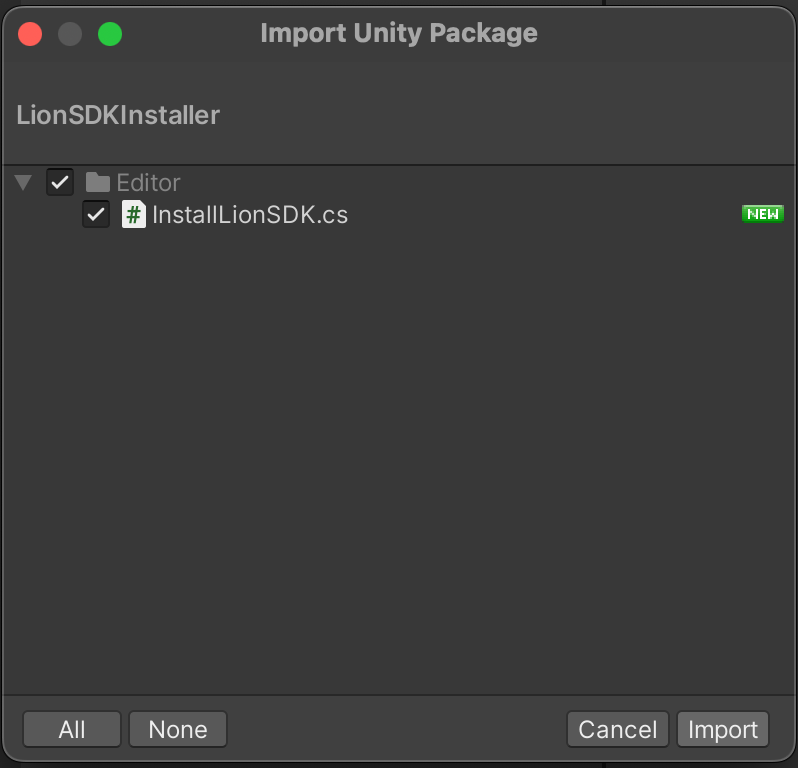
This should automatically open the Setup Wizard
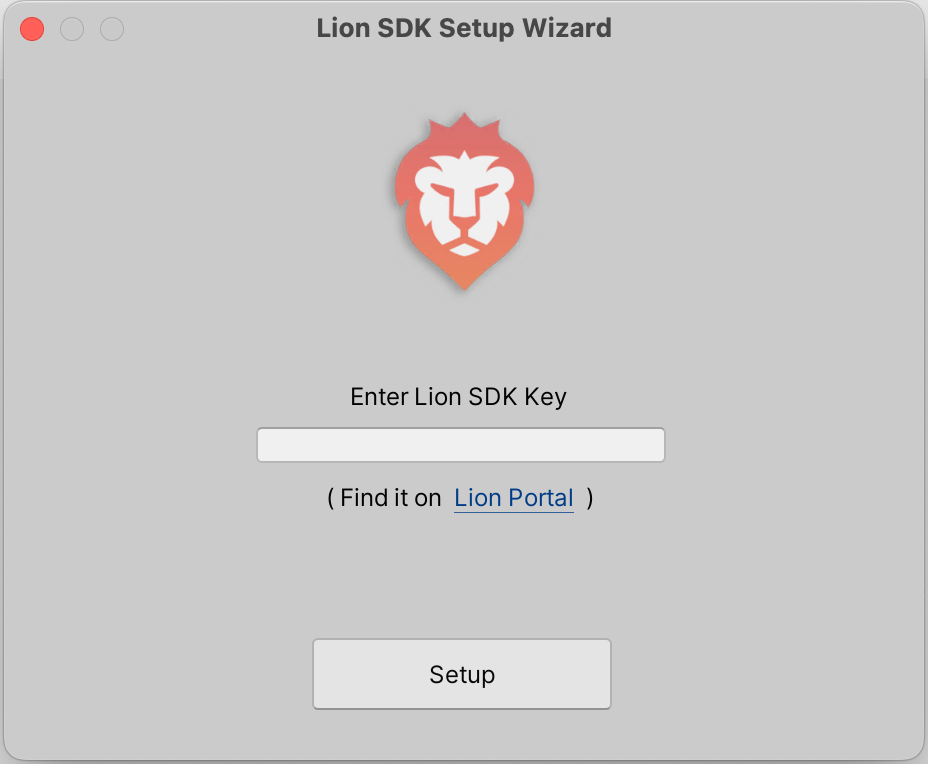
You can also open Setup Wizard manually from the LionStudio’s context menu
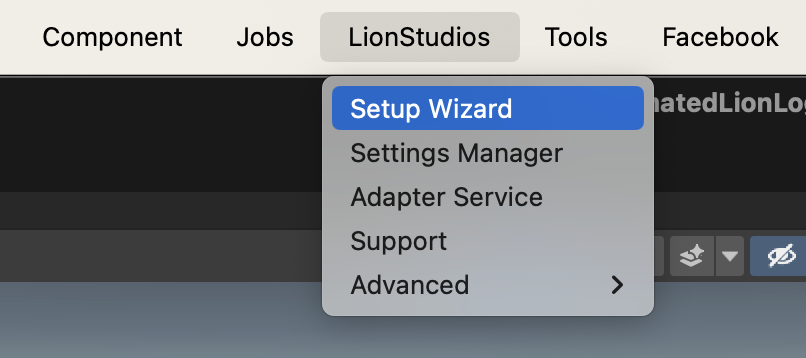
Setup Wizard
Copy LionSDK Key
💡
You can find this key in the “Test Details” page on Portal
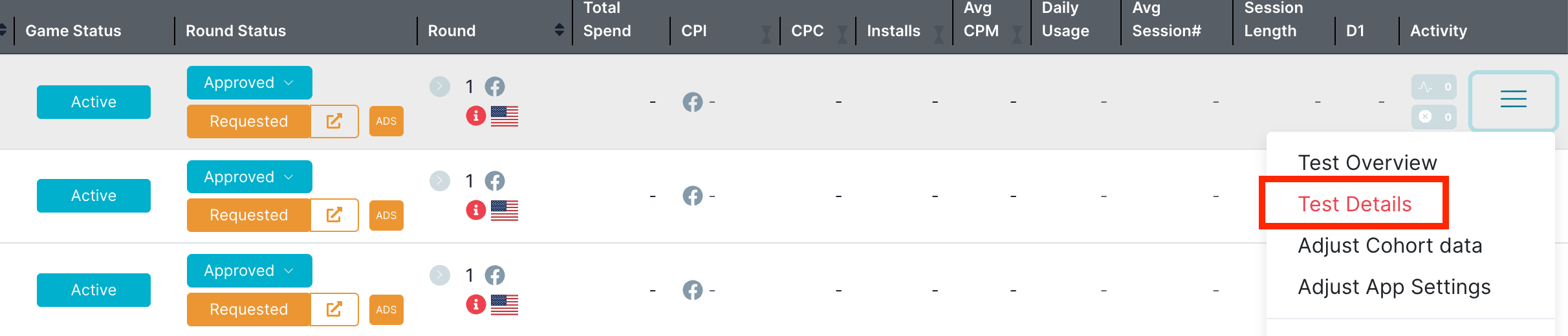
Paste LionSDK Key to the Setup Wizard
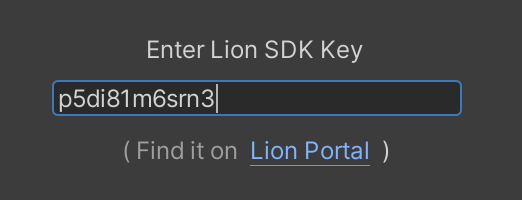
Press “Setup” button
Follow further instructions under Setup Wizard popup
The Setup Wizard will:
- Detect any missing modules in your project
- Download, install and configure all necessary modules
- Check your project for the Known Issues
- Provide one-click fixes for these issues
Once the setup process is complete, LionSDK should be automatically configured for further prototype test
💡 | If certain modules are already installed, the Setup Wizard assumes they are correctly configured and does not override existing settings. |
Installed Modules
All missing modules will be automatically installed and pre-configured in your project. No additional steps are required unless you need to make extended modifications.