Publishing Settings Issue
Overview
To ensure seamless operation of third-party SDKs, it is essential to enable specific Build files under Publishing Settings.
Enabling these files allows SDKs to automatically manage and update their dependencies, eliminating the need for developers to manually delete conflicting .aar files, a common issue in unity versions in the past.
Setup Wizard - “Fix It”
Pressing the “Fix It” button under the issue item in the Setup Wizard will:
Enable Build file settings under “Player Settings > Android > Publishing Settings” as displayed in the screenshot below:
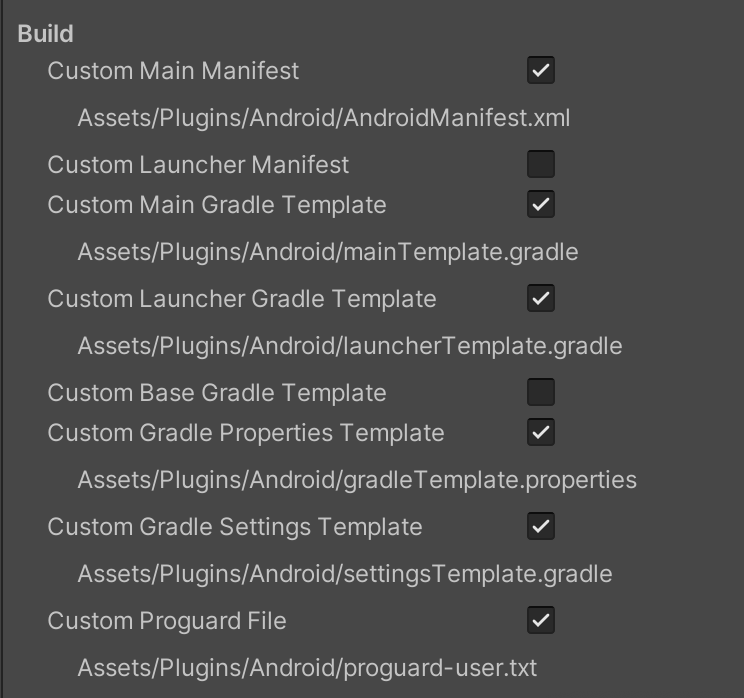
These files include:
AndroidManifest.xmlmainTemplate.gradleLauncherTemplate.gradleGradleTemplate.propertiesSettingsTemplate.gradleproguard-user.txt