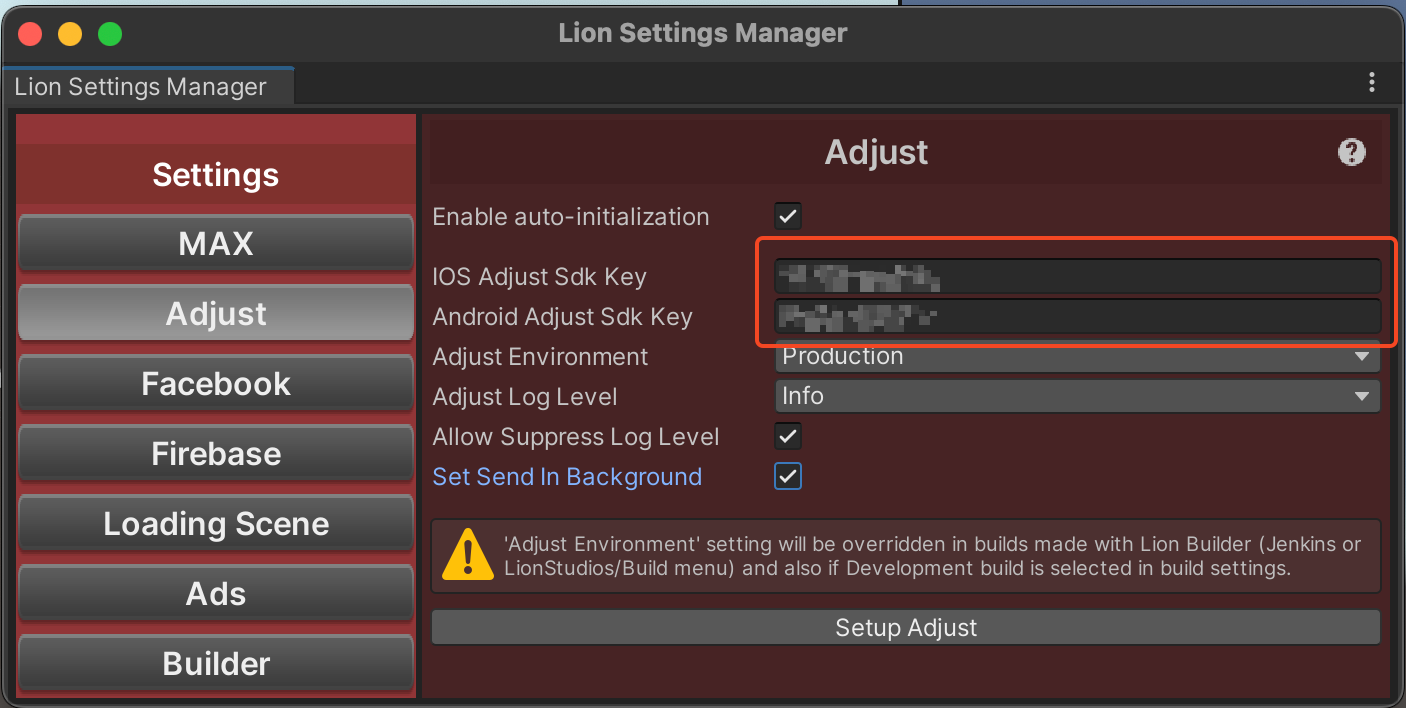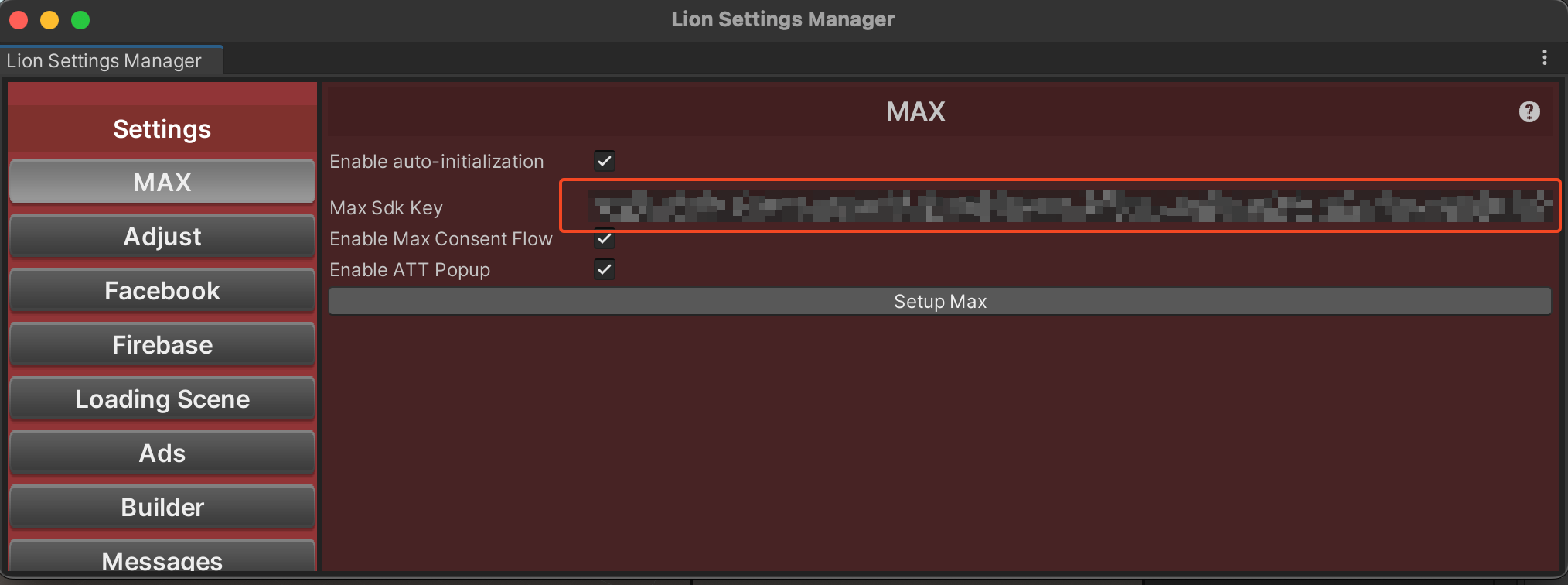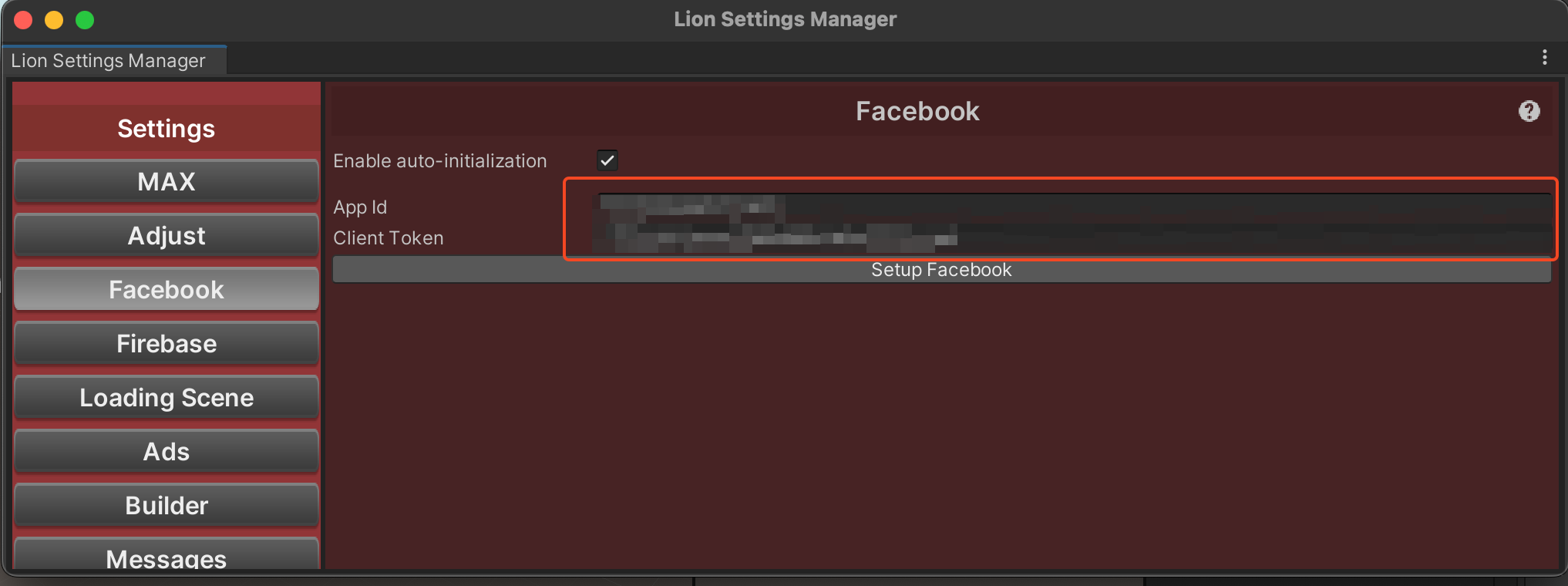SDK Settings Mismatch
Overview
The SDK Mismatch issue can occur when third-party SDKs are installed via the Setup Wizard with incorrect or missing credentials. This issue arises when the current credentials do not match those on the Lion portal, or when required configurations are left empty. These mismatches can lead to various problems, such as incorrect integration behaviour or failed SDK initialization, affecting the functionality of your application.
Common mismatch issues include:
- Max Settings Mismatch
- Facebook Settings Mismatch
- Adjust Settings Mismatch
Setup Wizard - “Fix It”
Pressing the “Fix It” button for the issue item in the Setup Wizard, it will:
Compare SDK Credentials: The system will compare the existing keys in the
SettingsManagerof the installed SDKs with the corresponding keys provided by the Lion portal. This step is crucial for identifying any mismatches that may exist between the local configurations and the required settings.Replace Mismatched Keys: If any discrepancies are found between the local SDK keys and those on the Lion portal, the incorrect or outdated keys will be automatically replaced with the correct ones from the Lion portal. This update ensures that all SDKs are configured with the correct credentials, preventing issues related to authentication and configuration.
Update Settings Manager: The new, correct keys will be reflected in the
SettingsManagerwindow of the respective SDKs, ensuring that all settings are up-to-date and consistent with the Lion portal’s requirements.Once the correct values have been replaced, they can be found under LionStudios→ Settings Manager.