Common Jenkins Build Issues
Problem: Couldn't set project path to:
14:25:40 COMMAND LINE ARGUMENTS:
14:25:40 /Applications/Unity/Hub/Editor/2021.3.9f1/Unity.app/Contents/MacOS/Unity
14:25:40 -quit
14:25:40 -buildTarget
14:25:40 Android
14:25:40 -username
14:25:40 builds@lionstudios.cc
14:25:40 -password
14:25:40 (hidden)
14:25:40 -projectPath
14:25:40 /Users/jenkins/build/workspace/LevelUpRunner
14:25:40 -
14:25:40 Android
14:25:40 -executeMethod
14:25:40 AutoBuilder.BuildAndroid
14:25:40 -Args:environment=Development;versionNumber=1;buildNumber=1;buildName=1(1);jdkPath=/Applications/Unity/Hub/Editor/2019.4.29f1/PlaybackEngines/AndroidPlayer/OpenJDK;reimportAssets=true;
14:25:40 -batchmode
14:25:40 -nographics
14:25:40 Couldn't set project path to:
14:25:4014:25:40 Aborting batchmode due to failure:
Solution:
There must be a space in your Jenkins Job name. Remove the space.
Problem: TextMeshPro assets missing in Jenkins build
Solution:
If the TextMeshPro-related assets are missing after building from Jenkins, then
Go to
.gitignorefile in your project’srootfolderComment out or delete any TextMeshPro-related filters
Commit the TextMeshPro files that are in
Assets/
Note: if there are no TextMeshPro files in Assets/, you must first open the Unity Project locally and accept the TextMeshPro popup.
To edit the .gitignore file:
With Sourcetree:
Settings → Advanced → Repository-specific ignore list → Edit
With file system:
- Display hidden files and folders (MacOS:
CMD+SHIFT+.) - Open the file
.gitignoreat the root of your repo
The builds keep crashing, and the logs look like the below-shown image in the Android Logcat window. An entry needs to be added to Problem: build crashes with error log: The Google Mobile Ads SDK was initialized incorrectly
Solution:
AndroidManifest.xml for Google Ad IDs. The ad ID would be located in the Applovin MAX AppLovin Integration Manager.<manifest>
<application>
<!-- Sample Ad Manager app ID: ca-app-pub-3940256099942544~3347511713 -->
<meta-data
android:name="com.google.android.gms.ads.APPLICATION_ID"
android:value="ca-app-pub-xxxxxxxxxxxxxxxx~yyyyyyyyyy"/>
</application>
</manifest>
Problem: The FaceBook Audience Network (FAN) SDK causes dependencies issues in pod installation
Solution:
If no ads are being surfaced through FAN SDK, you can remove the FaceBook Audience Network SDK. Otherwise, change the method calls from AudienceNetwork settings to FB mobile.
Problem: The Provisioning Profile doesn’t have some capabilities in it which are required by the app, and the build fails
Solution:
- Contact your Product Manager or our QA Team to get the current provisioning profile.
- In your project, ensure you have a
/ProvisioningProfilesfolder. Place your provisioning profile in this folder, replacing any older version(s) with the same name.
Problem: Firebase Android errors
Solution:
Update Firebase. To update Firebase:
Delete
Assets/FirebaseDelete
Assets/GeneratedLocalRepoDelete
Assets/Plugins/<anything with Firebase in the filename>Install the newer Firebase package
Delete
Assets/Plugins/Android/AndroidManifest.xmlDelete
Assets/Plugins/Android/mainTemplate.gradleDelete
Assets/Plugins/Android/launcherTemplate.gradleDelete
Assets/Plugins/Android/baseProjectTemplate.gradleDelete
Assets/Plugins/Android/gradleTemplate.propertiesUncheckthenre-checkthe checkboxes inPublishing Settings(the ones that were already checked in your project).Click
Assets→External Dependency Manager→Android Resolver→Force Resolve
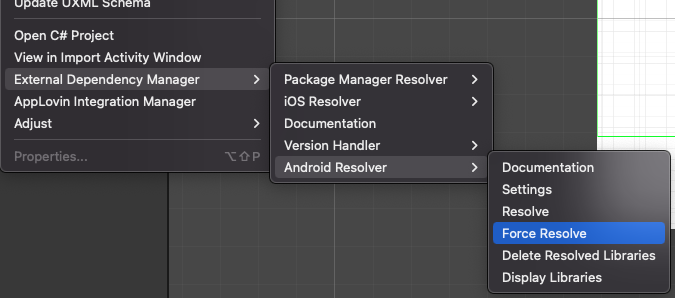
Problem: iOS build fails due to OpenVessel error in pod installation
Solution:
To resolve this error, go to the Assets → OpenVessel → Plugins → Editor → Dependencies.xml
Add the parameter minTargetSdk=13.0 to the OpenVesselSDK iosPod line. Next, restart Unity. Unity should show that OpenVessel wants to update its target SDK version to 13.0. If it doesn’t, in Unity iOS Build Settings, manually update the Target SDK version from 11.0 → 13.0.
Problem: Applovin Cross Promo MRec error
error: no known class method for selector 'sizeMRec'
Solution:
This error results from Applovin Cross Promo version 1.0.0 installed in the project.
To resolve this error, in your code editor go to:
Assets → AppLovin - CrossPromo → Plugins → iOS
and edit the line causing this error. Change the variable name from sizeMRec to mrec.
Problem: Facebook CoreKit fails the iOS build
error: Signing for "FBSDKCoreKit-FacebookSDKStrings" requires a development team. Select a development team in the Signing & Capabilities editor. (in target 'FBSDKCoreKit-FacebookSDKStrings' from project 'Pods')
Solution:
The Facebook SDK needs to be updated to 14.1+. The updated version will require the client token from Facebook App settings. Please contact your Product Manager or Lion Support for help finding your client token.
Problem: NiceVibration creating Swift Language string and Facebook issues
The NiceVibration and Max SDK are likely overwriting each other’s code for SWIFT_VERSION.
Solution 1:
To resolve, manually edit MAX SDK’s code and set Swift version to 5.1.
After fixing the Swift version error, if you are using FB SDK Version ≥ 11.0.0 , there may be another error in your Xcode build:
Solution 2:
NiceVibrations, by Nice Mountains, has been replaced by FEEL, also by Nice Mountains, in the Unity Asset store.
The NiceVibration package needs to be updated to FEEL package. Sign into the Unity Asset Store and download FEEL.
The code is quite different from NiceVibrations package, so there will be many syntax errors to fix:
- Namespace changed from
MoreMountains.NiceVibrationstoLofelt.NiceVibrations MMVibrationManageris replaced byHapticController&HapticPatternsMMVibrationManager.SetActive→HapticController.hapticsEnabledHapticType→HapticPatterns.PresetType
MMVibrationManager.Haptic(HapticTypes.LightImpact) -> becomes -> HapticPatterns.PlayPreset(HapticPatterns.PresetType.LightImpact);e.
MMVibrationManager.Haptic→HapticPatterns.PlayPresetf.
MMVibrationManager.TransientHaptic→HapticPatterns.PlayEmphasis- Namespace changed from
Problem: Shader compiler initialization error: Failed to get ipc connection from UnityShaderCompiler shader compiler!
Solution:
In Project Settings → Editor section, uncheck Caching Preprocessor.
Problem: OneSignalNotificationServiceExtension
21:19:56 [!] Unable to find host target(s) for UnityFramework, OneSignalNotificationServiceExtension. Please add the host targets for the embedded targets to the Podfile.
21:19:57 Certain kinds of targets require a host target. A host target is a "parent" target which embeds a "child" target. These are example types of targets that need a host target:
21:19:57 - Framework
21:19:57 - App Extension
21:19:57 - Watch OS 1 Extension
21:19:57 - Messages Extension (except when used with a Messages Application)
Solution:
Add OneSignal provisioning profiles
Problem: When uploading to Google Play, you see log messages that say, Upload Failed: - The Caller does not have permission
Solution:
Wrong credentials selected. Note that Lion Studios has separate Google Play accounts for:
- Lion Studios,
- Lion Studios Plus, and
- HippoTap
Each game needs to use the correct credentials for the account that game is published under. Verify which store account your game is listed under and select those credentials.
Problem: Jenkins build fails due to IO directory not empty
This issue generally happens when we are trying to do incremental builds without using the delete workspace option from parameters.
Solution:
Rebuild the build with delete workspace enabled.
Problem: Jenkins iOS builds and uploads to TestFlight, but the TestFlight build crashes on start
Error log from console:
Error loading /var/containers/Bundle/Application/293CBE8E-0471-4698-A252-1D70A03231DA/TheRealJuggle.app/Frameworks/UnityFramework.framework/UnityFramework (140): dlopen(/var/containers/Bundle/Application/293CBE8E-0471-4698-A252-1D70A03231DA/TheRealJuggle.app/Frameworks/UnityFramework.framework/UnityFramework, 0x0109): Library not loaded: @rpath/FBAEMKit.framework/FBAEMKit
Referenced from: <36EA6546-8FFC-3C2C-AA37-D7206FDFF548> /private/var/containers/Bundle/Application/293CBE8E-0471-4698-A252-1D70A03231DA/TheRealJuggle.app/Frameworks/UnityFramework.framework/UnityFramework
Reason: tried: '/usr/lib/swift/FBAEMKit.framework/FBAEMKit' (no such file, not in dyld cache), '/private/preboot/Cryptexes/OS/usr/lib/swift/FBAEMKit.framework/FBAEMKit' (no such file), '/usr/lib/swift/FBAEMKit.framework/FBAEMKit' (no such file, not in dyld cache), '/private/preboot/Cryptexes/OS/usr/lib/swift/FBAEMKit.framework/FBAEMKit' (no such file), '/private/var/containers/Bundle/Application/293CBE8E-0471-4698-A252-1D70A03231DA/<…>
Solution:
In iOS Resolver Settings, set Link Frameworks statically to false
Problem: Missing namespaces or classes from SDKs (obsolete)
Example:
20:18:32 Assets/Scripts/_SDKs/FacebookSdk.cs(6,7): error CS0246: The type or namespace name 'Facebook' could not be found (are you missing a using directive or an assembly reference?)
This is not necessarily Facebook, it could be other SDK classes or namespaces. The game’s repo probably uses git-lfs to store these library files, but the job doesn’t have the GIT LFS pull step.
Solution:
In the Source Code Management section, click the Add button under Additional Behaviors, and select Git LFS pull after checkout
Save the project and it should now use git-lfs successfully.

















