Amazon Publisher Services (APS)
Amazon’s mobile app ad solution, Amazon Publisher Services (APS), has a dedicated Unity plugin and requires a different installation process than other ad providers.
Installation
✅ | Please be sure you have Lion SDK installed in your project. |
- Open Lion Studios > Settings Manager on Unity’s navigation bar.
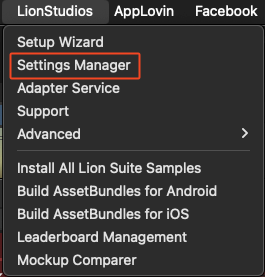
- Open the Amazon tab at the left navigation bar.
- Press the Install button.
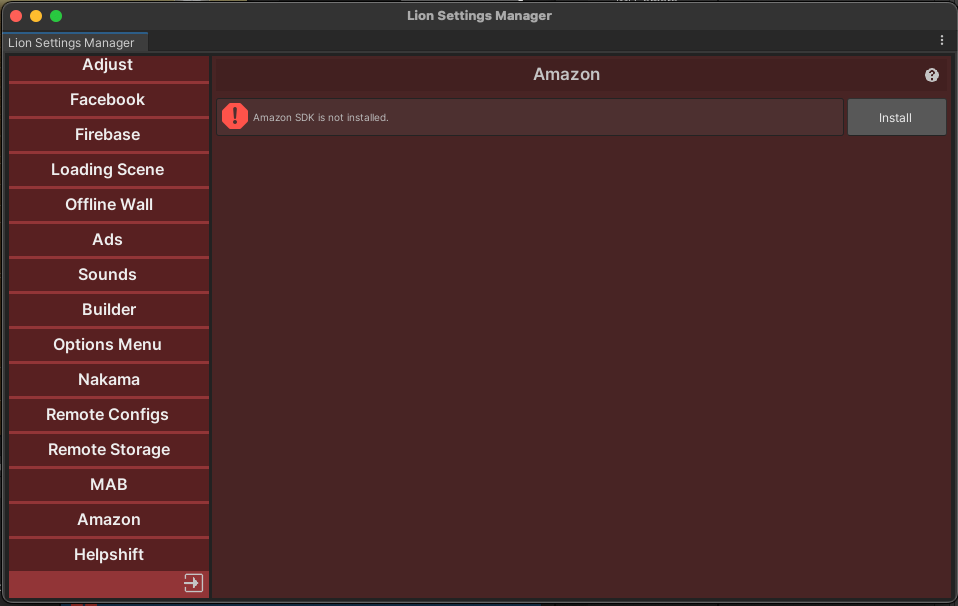
- Set “Enable auto-initialization” to true.
- Fill Amazon Android and iOS App IDs.
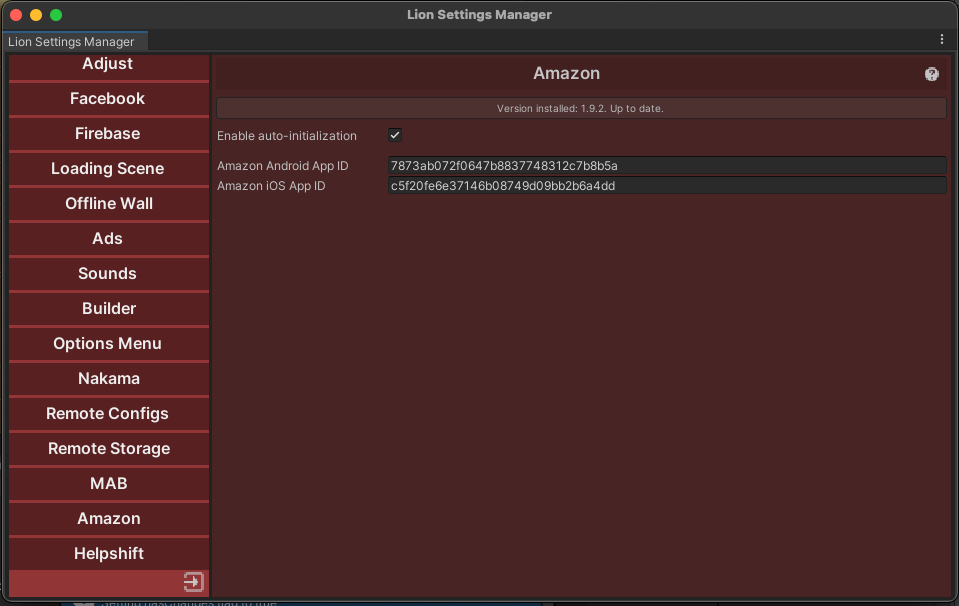
- Go to the Ads screen from the left navigation bar.
- Amazon’s Ad Unit IDs appear in the menu. Fill these values.
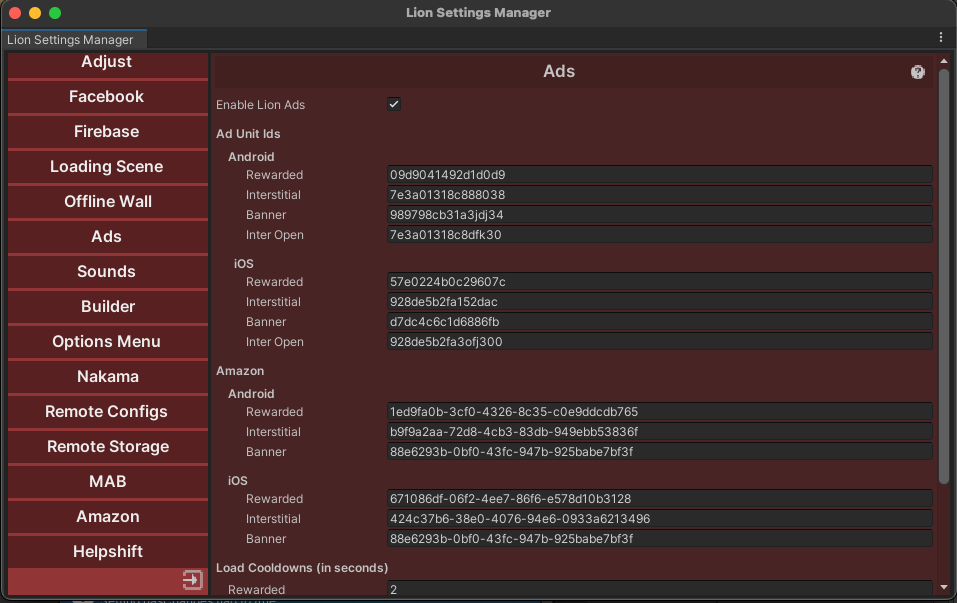
✅ | Be sure you filled other Ad Unit IDs and keep “Enable Lion Ads” on. See more information here Ads. |