Helpshift - Customer Support
Helpshift is a tool for handling support tickets.
Setup
Go to LionStudios→Settings Manager in Unity menu
Switch to the Helpshift tab
Click on the Install Helpshift Button
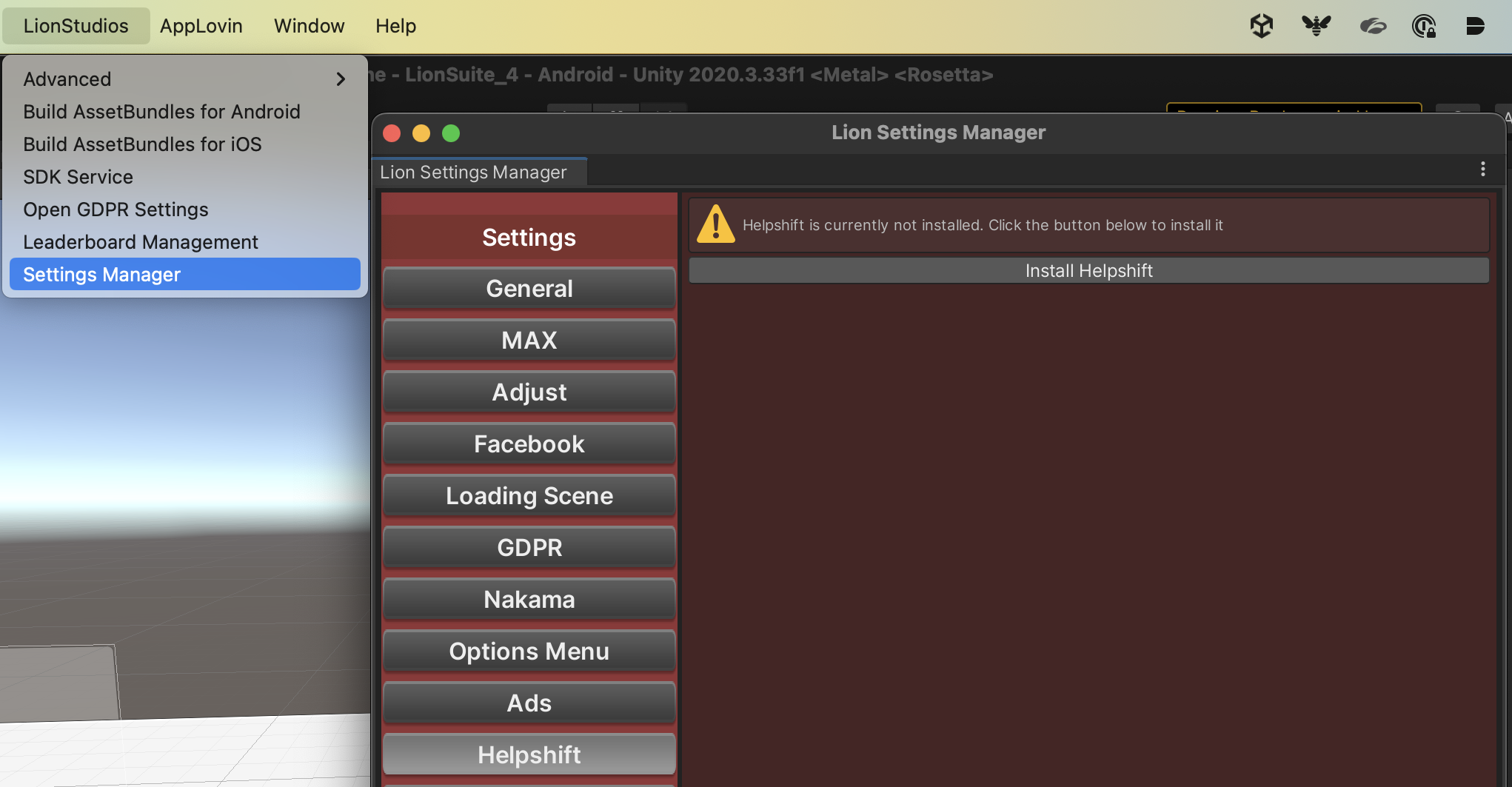
Make sure the “Enable auto-initialization” checkbox is checked
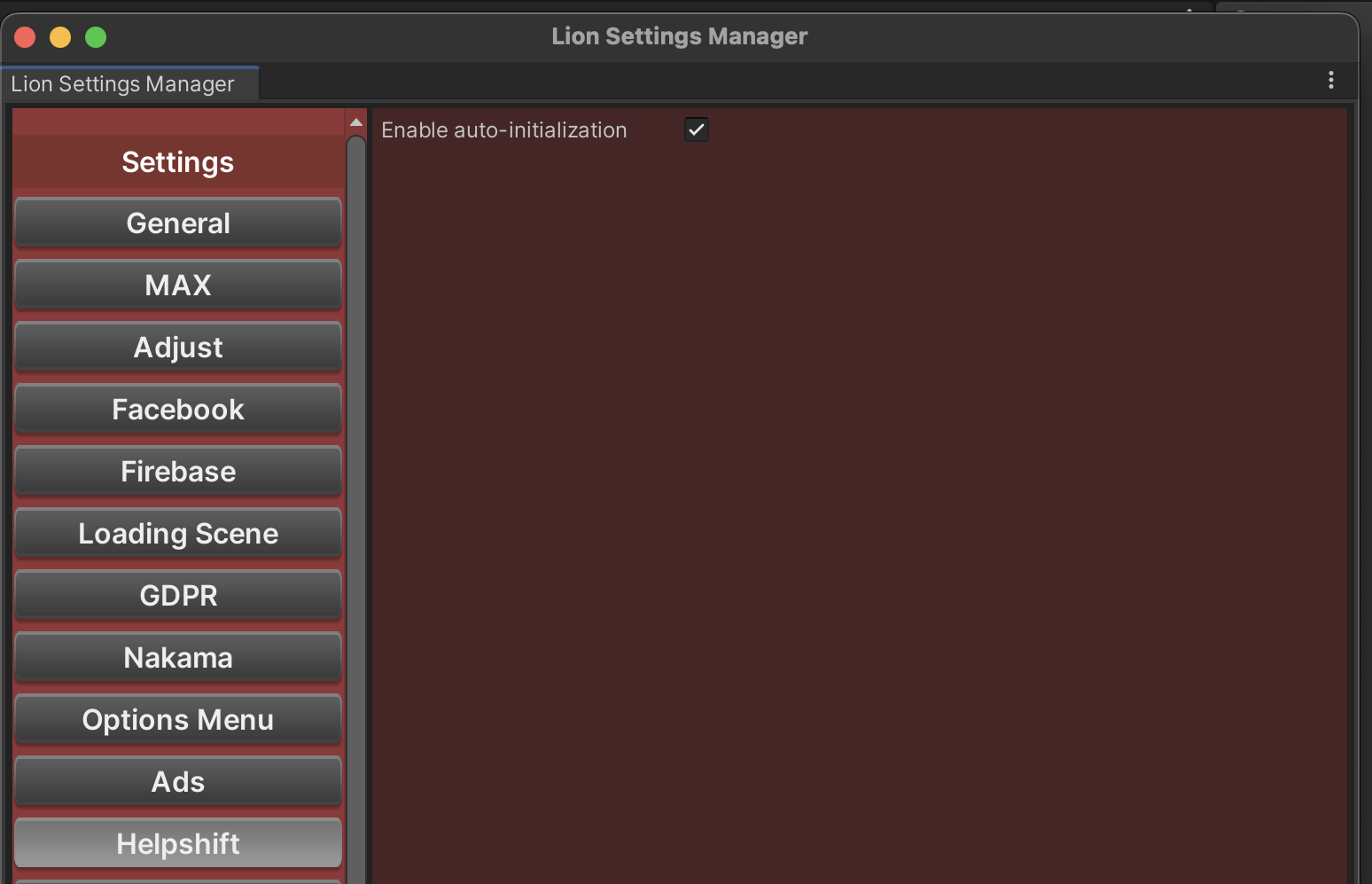
Usage
Once Helpshift is installed, the Feedback button in the Lion options menu will trigger the Helpshift support screen instead of the email template.
You can integrate the whole menu, or just the Feedback button if you already have your own menu.
For more information on the Lion Options Menu:
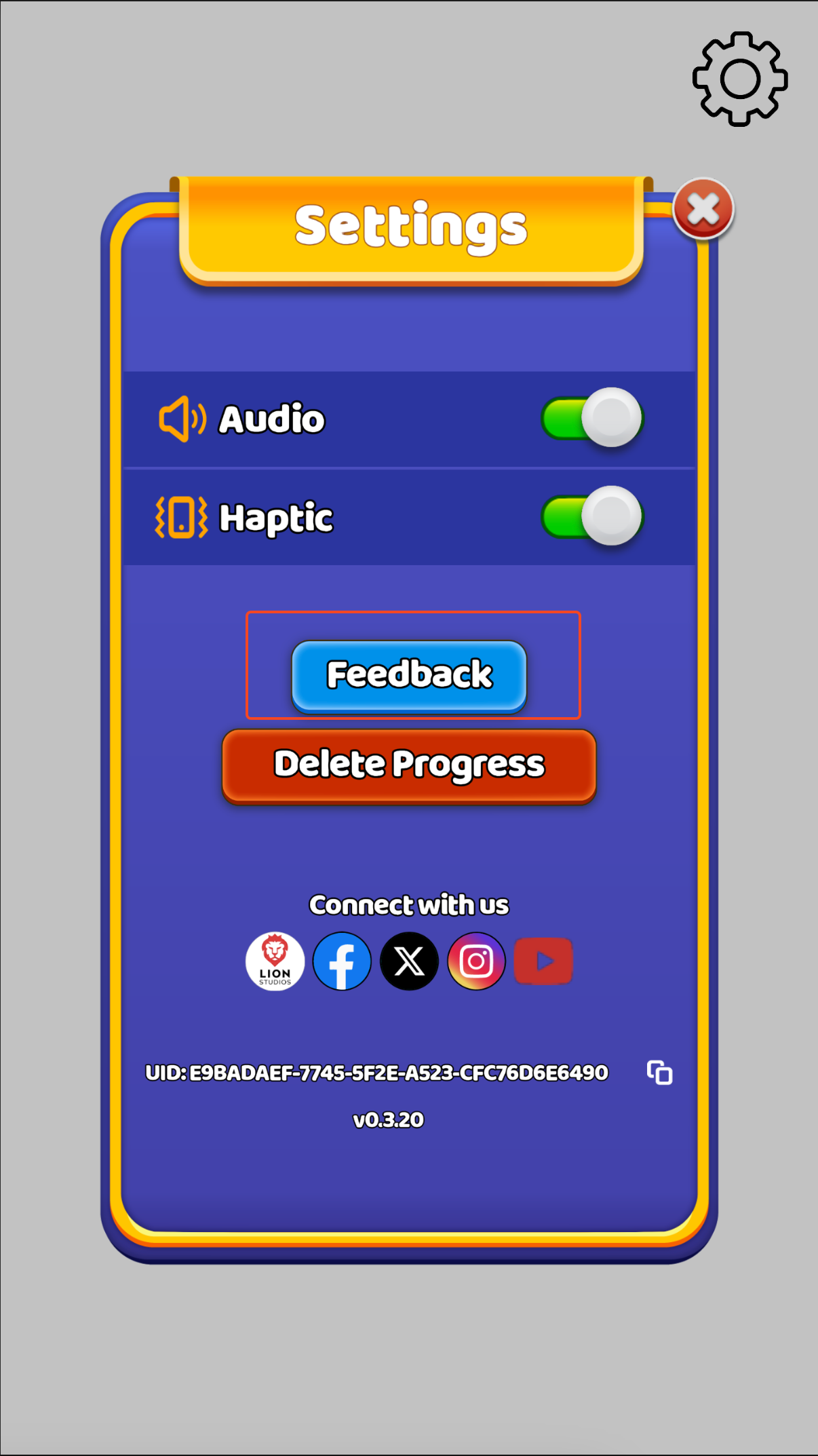
⚠️ Helpshift support screen will not be triggered on the editor; it only works in an Android or iOS build.
For more information on helpshift usage: