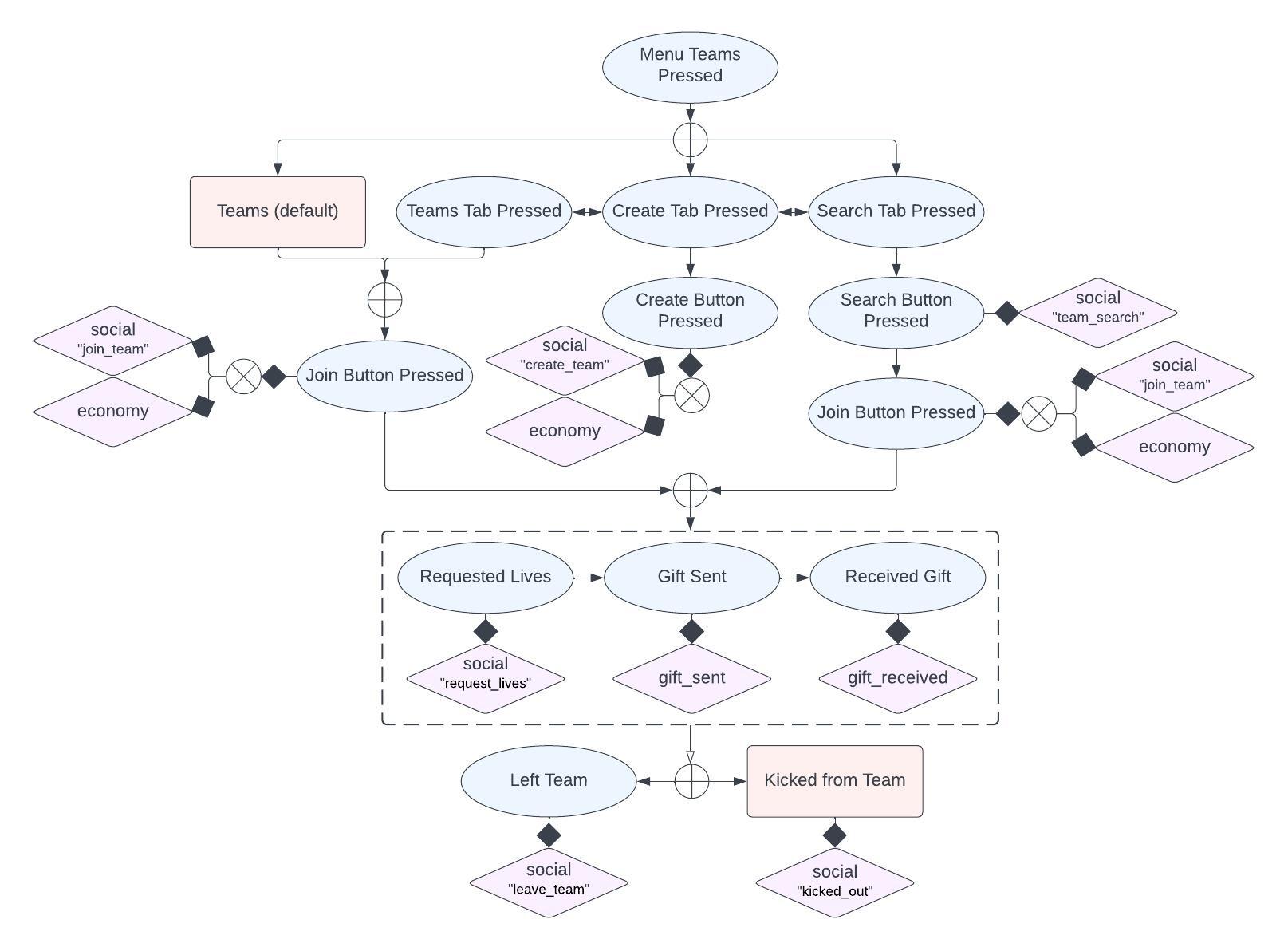Social Events
Introduction
Social events help understand how players engage with social content, such as creating/joining/leaving teams or guilds and sending/receiving invites and gifts. By tracking these interactions, you can gain insights into player behavior and optimize social features to enhance player engagement and community building.
Events
Social
A catch-all event for players’ actions and engagement with social features that are not captured by the other specific events.
SocialConnect
Use this event when the user connects to a social network.
InviteSent
Use this event when an invite is sent.
InviteReceived
Use this event when an invite is received.
GiftSent
Use this event when a player sends a gift.
GiftReceived
Use this event when a player receives a gift.
Critical Parameters
Required
Social:socialType: Describes the social action the player takes.
SocialConnect:connectedUserId: The userID provided when connected to a social network.
InviteReceived:senderID: The ID of the sender of the invite.
GiftSent:gift: The reward object that contains the name, type, and amount of the gift content.recipient_id: The ID of the user who received the gift.
GiftReceived:gift: The reward object that contains the name, type, and amount of the gift content.recipientID: The ID of the user who sent the gift.
Optional
InviteReceived,InviteSent:inviteType: If there are multiple types of invites that players can send, such as “Download Game,” “Join My Guild,” etc., use this parameter to specify the type of invite sent.
Social,SocialConnect:reward: If the player receives any rewards for performing any social action or connecting their social media account, therewardobject can be used to track the details of the reward received.
Example
Match 3D
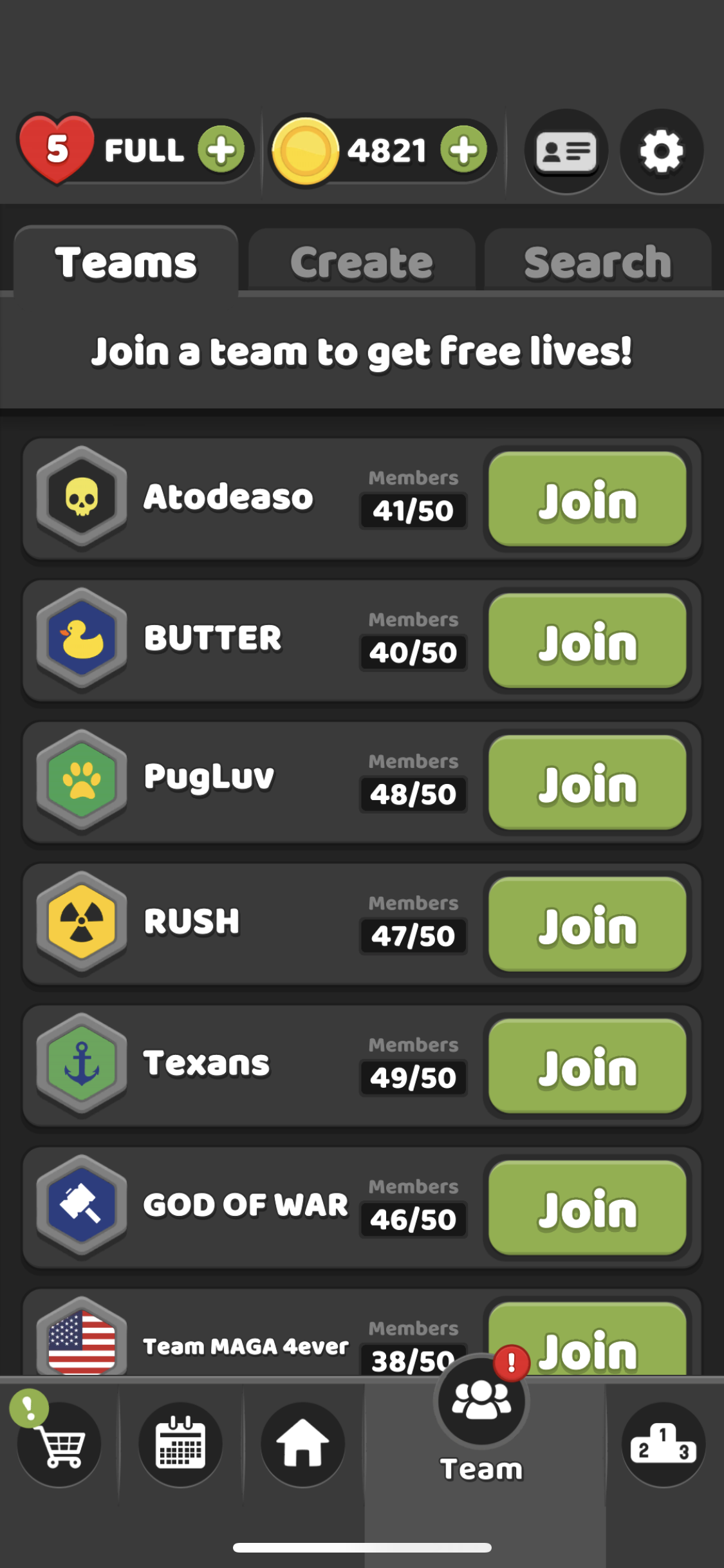
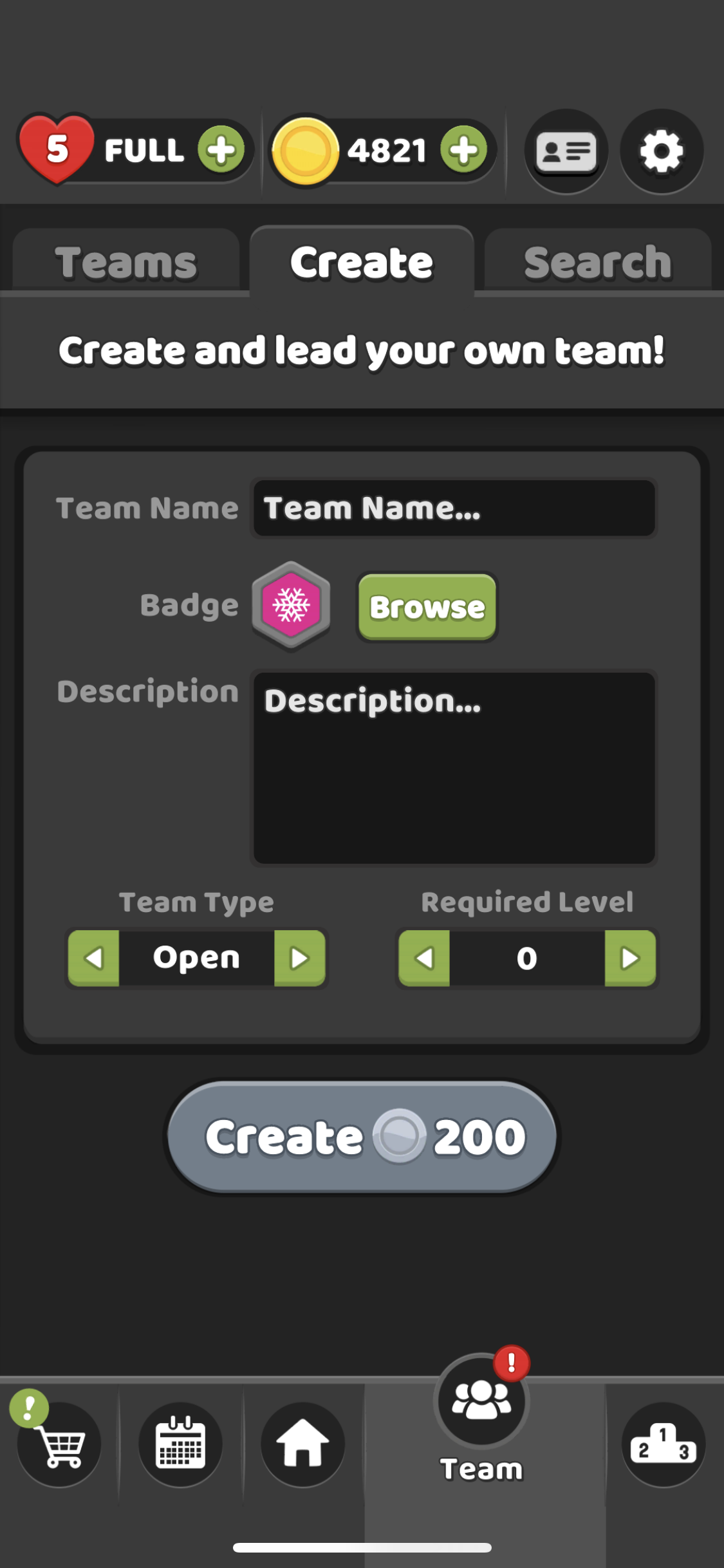
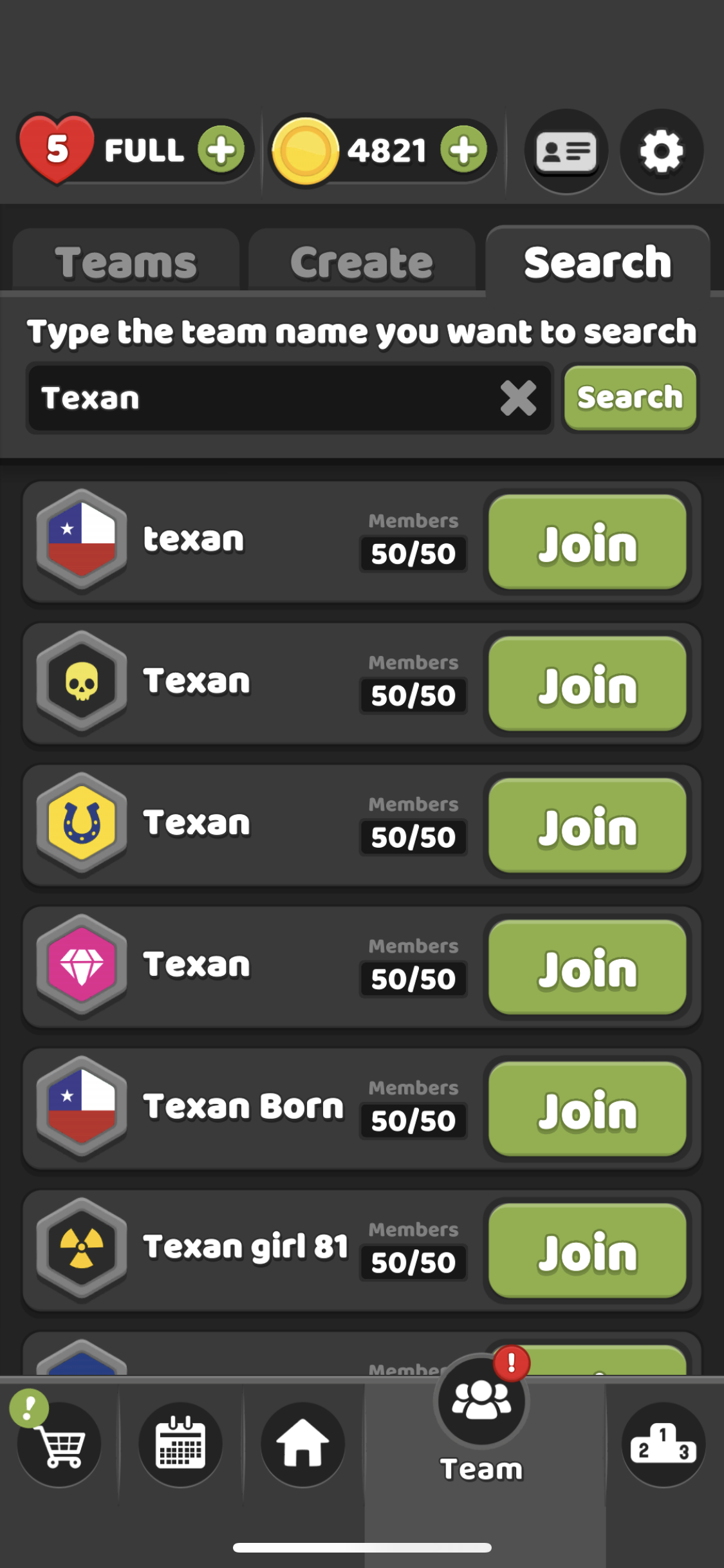
The game has robust social features. Players can connect their social media or platform account to the game to keep progress across devices, create/join/search for/leave teams, and interact and compete with their teams.
- Example of Event Trigger Timing and Usage of Critical Parameters:
Social: When the player clicks the Join button to join a team.socialType= “join_team”
Social: When the player fills out Team info and hits the Create button to create a new team.socialType= “create_team”
Social: When the player types in a name in the search box and hits the Search button.socialType= “team_search”
Implementation
Note that the social event flow chart below is taken from Match 3D. Not all social features have the exact same flow, but the concept should be similar enough.